Joining the SOUE on LinkedIn (for existing members of LinkedIn)
If you are not already a member of LinkedIn, please follow the instructions for joining LinkedIn and then return here.
Please follow these step-by-step instructions to find and join the SOUE group on LinkedIn:
- Log on to the LinkedIn web site www.linkedin.com.
- Under the Groups menu select Groups Directory.
- In the Search Groups box type "Society of Oxford University Engineers".
- The search results should show one group: the Society of Oxford University Engineers, Owner Lynsey Thomas.
- Click on the Join this group link.
- A number of options are shown as follows. Check or uncheck the boxes as per your requirements. For example you may wish to allow other SOUE members to contact you to request employment advice or help: in this case tick the Messages box. If however you do not wish other members to be able to contact you, un-tick this box. Similarly you may/may not wish to receive e-mails containing any activity of the group (e.g. new members or changes to the group details): in this case tick or un-tick the Digest Email box accordingly.
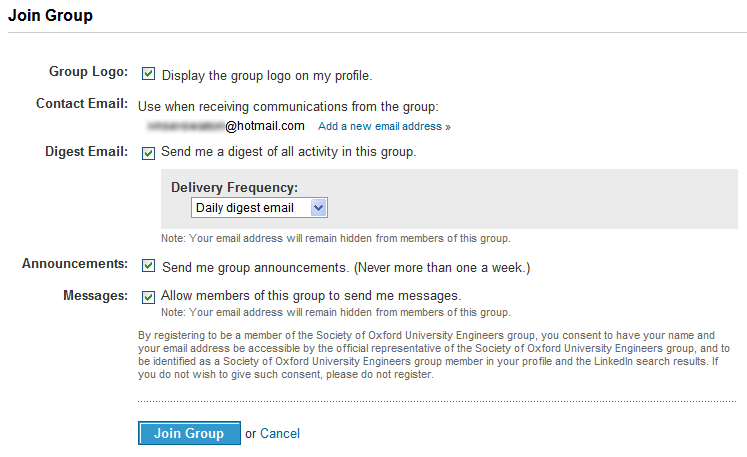
- Once you have selected your options, click the Join Group button. Your request to join will now be pending approval by the SOUE committee. Once your details have been validated you will be accepted into the group and be able to view other members' details, announcements, etc.
For further information about LinkedIn and the SOUE group, please read our notes on getting started with LinkedIn.