Getting Started with the SOUE on LinkedIn
LinkedIn is effectively an on-line contacts database that allows you to register you own details and find the details of others. You can add as much or as little information about yourself as you wish to; you can also add and reject contacts as you see fit. You can also join groups such as Oxford University Alumni, the IET, and now the SOUE. Once you have registered you can update your "Profile" with information that you wish to share such as employment details, education details, photograph, etc.
Within the SOUE group you will be able to see high-level details of other members. The screen-shot below shows how other members can be viewed from within the More menu, under Members. By clicking on the various members you should be able to view their professional profiles and be able to request contact with them.
The search/advanced search facility shown on the LHS below allows you to search for specific individuals or specific professions, skills, experience, companies, locations, etc.
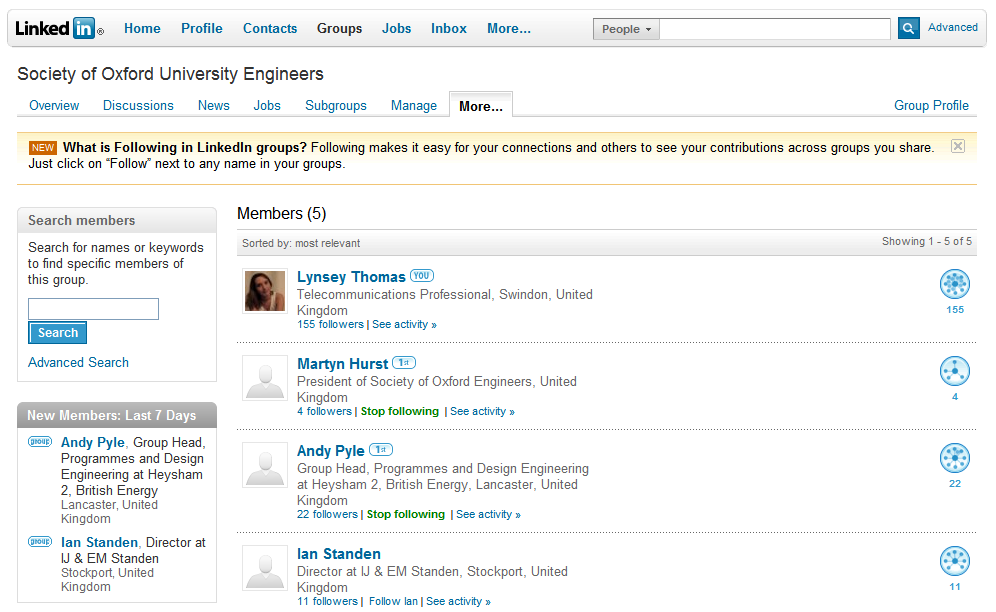
Also under the More menu members can change their group settings: My Settings allows you to change your previously selected options allowing other SOUE members to contact you, to receive updates from the group, etc.
It is also possible to connect with members directly, which will allow you to see all their personal contacts (external to the SOUE group). To request a member "connects" with you, hover your mouse over their name in the profile and an Invite to connect link will appear, as below:
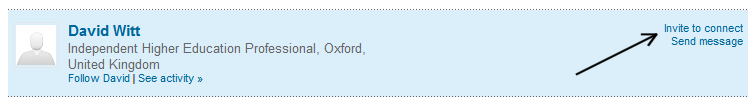
Please note that the Society of Oxford University Engineers can remove members and postings from the SOUE group web site at any time. Any concerns should be expressed to the owner of the group (Lynsey Thomas) immediately and the appropriate action can be taken. Users can unsubscribe themselves from the group, or from LinkedIn, at any time.